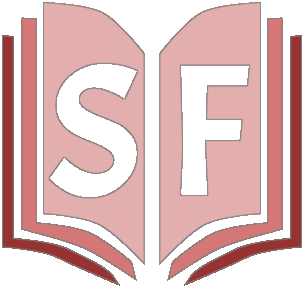If you know the Sinhala language, there is a complete translation of the Sutta Piṭaka to read at mahamevnawa.lk/sutta. But if you are not so good at reading Sinhala letters, there is a great plugin you can use to convert the Sinhala letters into English ones. So for example it converts a page like this:
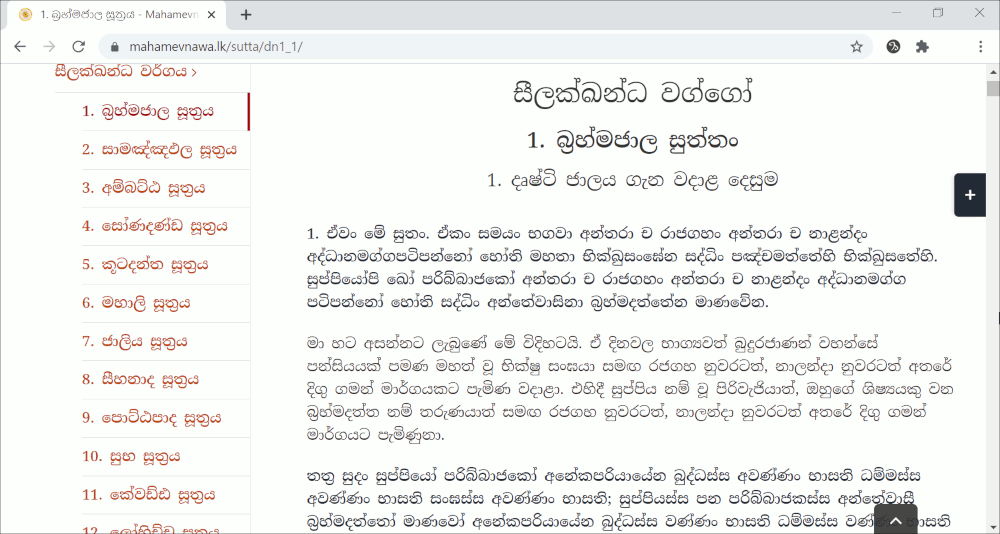
Into this:
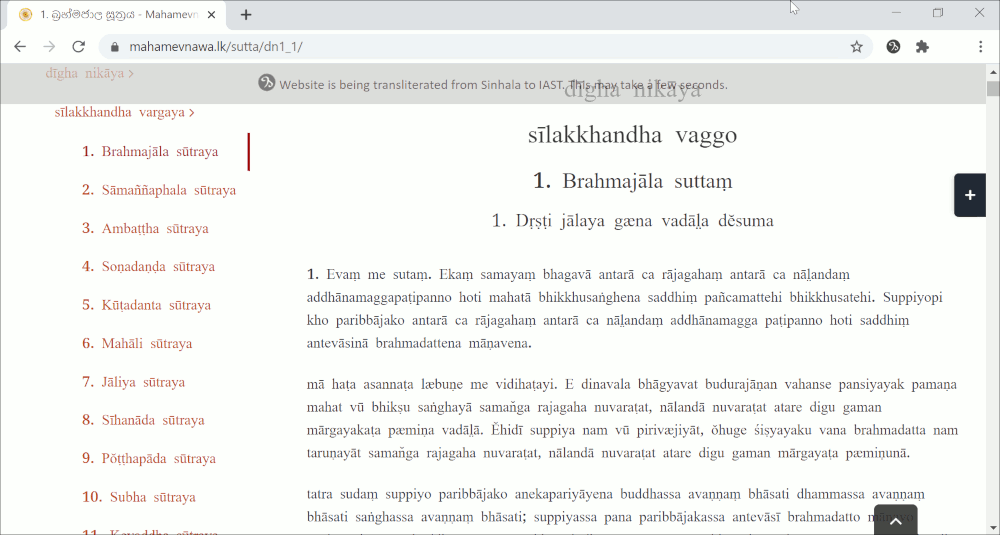
To do this, we are going to install a plugin called Aksharamukha Script Converter.
After you have added it to your browser, you will see a new icon in your toolbar.
On Firefox:
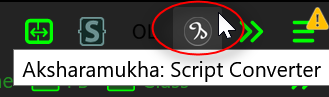
On Chrome you will see a plugin icon that you may need to click to see the Aksharamukha icon:
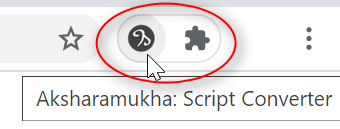
Now that the plugin is installed, go to the Sinhala website: mahamevnawa.lk/sutta. Then click on the Aksharamukha icon in the toolbar. Then there are four settings. Change them to the items circled in red below. Then click Convert Site:
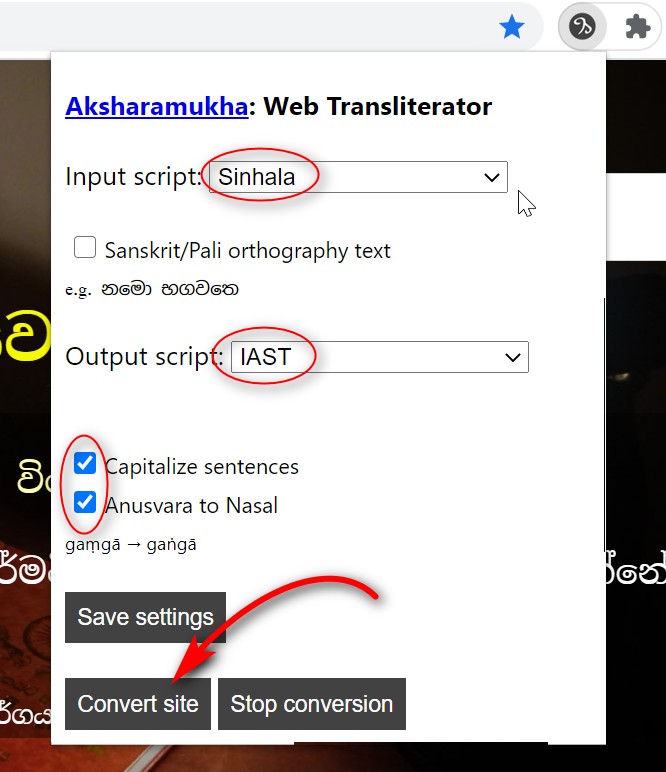
Then instantly all the text, including the links will be converted!