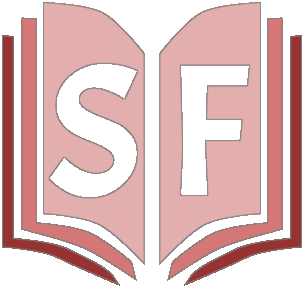You shouldn’t need to type Pāli letters in the search to find suttas, but if you like to type the letters with the diacritics, here is a simple piece of software that lets you type them on Windows computers. It’s just a single file that runs but does not install on Windows computers.
Once you run the program, you will see a chart of what keys to type to get the letters you need. To see the chart again, double click on the “ṁ” icon in the tray:
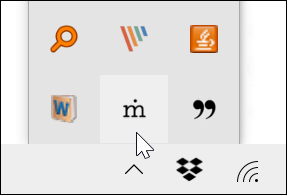
NOTE: This program does not install itself on your computer. You have to run it every time you restart your computer. If you want the program to run every time Windows restarts, you will need to put it in the startup directory. To find this directory in Windows 10, type Windows key + r. In the box that pops up, type shell:startup.
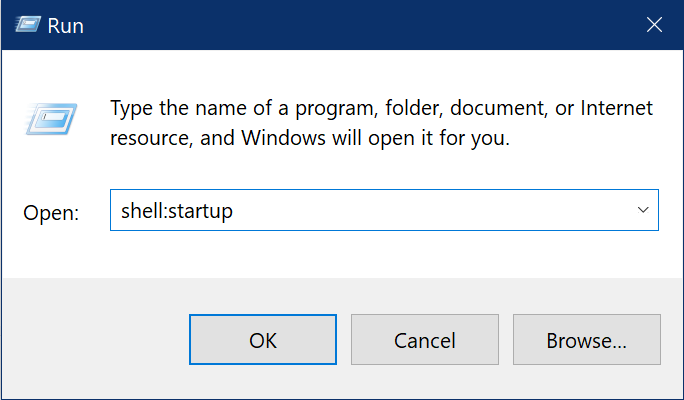
Click ‘OK’. This will open up a folder. Place PaliHotkeys.exe file in that folder. The next time you restart your computer the program will run automatically.
This small program is created by software called AutoHotKey. If you want to try using the original script, you can download it here. Note that you will need to install AutoHotKey to get this script to work. That is not necessary if you download the exe file above.